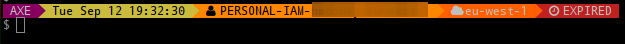AXE - The Cloud Hatchet¶
Introduction¶
- The goal of the AXE tools is to help with the day-to-day and management of your virtual infrastructure and to help you reach a point where other automation tools can then take over in a repeatable, versionable manner.
- The tools are aimed at being complimentary to the existing suite that you're likely already using; AWS CLI, Terraform, Chef, Puppet, Ansible, Salt, etc
Components¶
The AXE toolset is seperated into distinct components;
- The AXE tools themselves (eg. axe-instance-list)
- Identity and Credential management that manipulates the active identity to facilitate multiple sets of credentials across many separate stacks (eg. aws.conf)
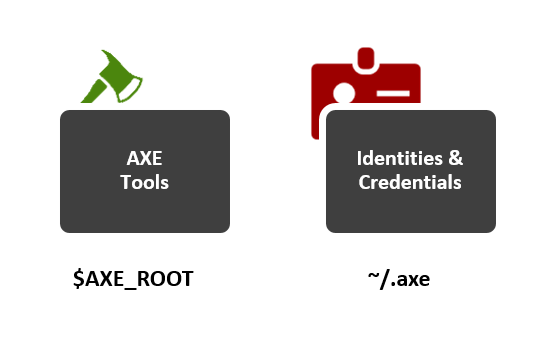
How it fits together¶
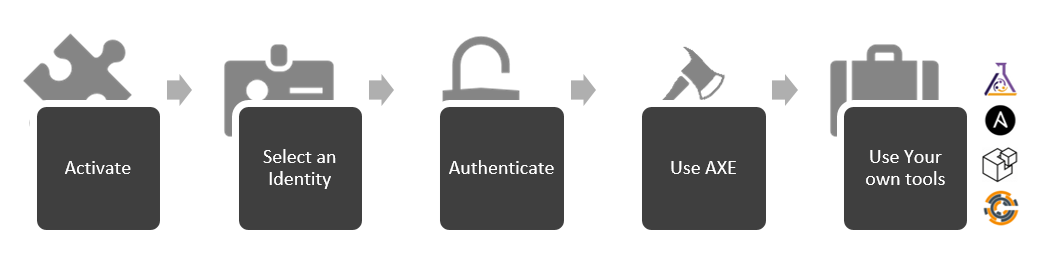
- AXE: load an identity from one of the configured IDs in
~/.axewhich manipulates the defaultAWS_....environment variables that many of the AWS tools support$AWS_CONFIG_FILE$AWS_DEFAULT_REGION$AWS_ACCESS_KEY_ID$AWS_SECRET_ACCESS_KEY

- AXE: use some of the commands provided to interact with your virtual infrastructure
- Use any other tools that support loading credentials from the shell envionment; Terraform, saws, terraforming, etc
- The CLI helper will also show the active AWS profile as well as the remaining time on the STS token if using MFA or Federated Access (Suggestions for better colors welcome)